Lunch Information
MealTime Accounts
MealTime Online is the gateway to your student's "MealTime" school lunch account. You can make deposits into their MealTime Point of Sale account, or simply view the account activity. See below for full instructions.
Knappa School District is excited to announce the approval of the student meal service community eligibility provision (CEP) application through the Oregon Department of Education.
For the 25-26 school year, every student in the Knappa School District will be offered breakfast and lunch at no cost, regardless of their paid, reduced, or free meal program status, for the next four consecutive school years.
What Should Parents Know:
- The Community Eligibility Provision (CEP) allows the nation’s highest-poverty schools and districts to serve breakfast and lunch at no cost to all enrolled students.
- Knappa School District qualified for the change because more than 25% of students were directly certified for free or reduced meals.
MealTime: Get Started
- Step 1: Create a MealTime Online profile. Click on the "Create new profile" link and create a Username and Password that you will use to login to MealTime Online. The Username and Password must be at least 6 characters. For example, Username: jsmith Password: pty845.
- Step 2: Add your student. Login to your MealTime Online account (using the Username and Password that you created in Step 1. Click on “Meal Account Deposits” then click the "Add New Student" link and add your student by entering their First Name only and their Student ID number.
- Step 3: Make a Deposit. Click the "Make Deposit" link to make a deposit into a school account. There is a web site transaction fee for making deposits.
Click the "View Details" link next to your student's name to view their cafeteria account balance and purchase history.
Note: Online deposits are retrieved and added to your student’s balance at their school every 5 minutes. Student information, such as purchase history and their current cafeteria account balance are updated on the web site every 4 hours.